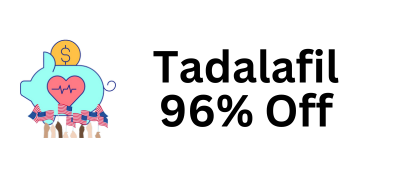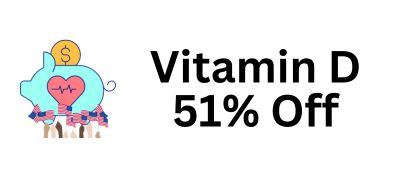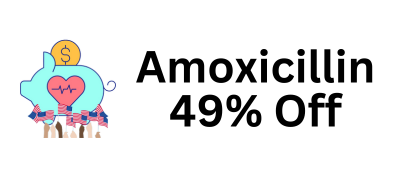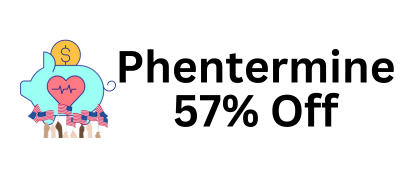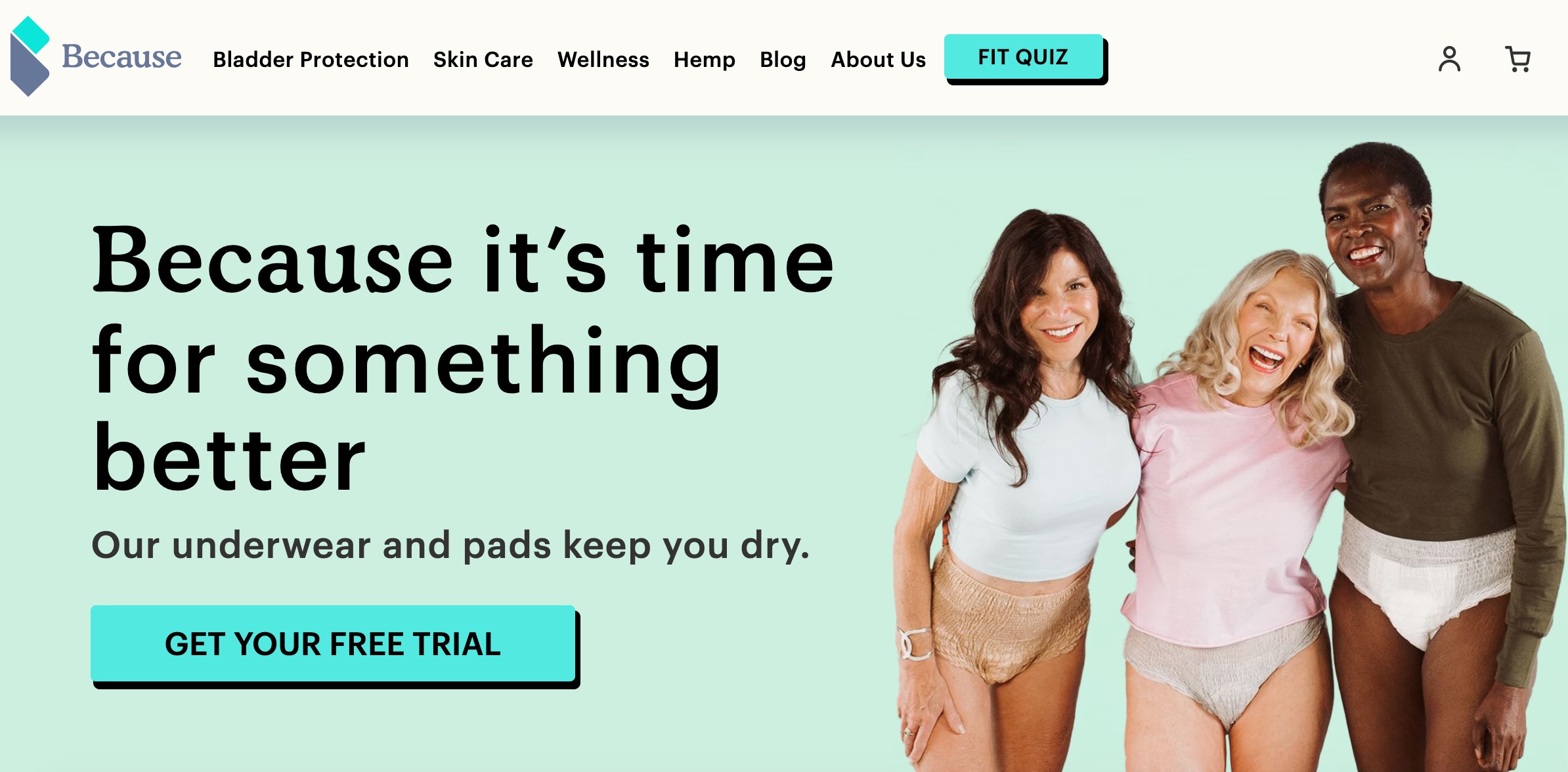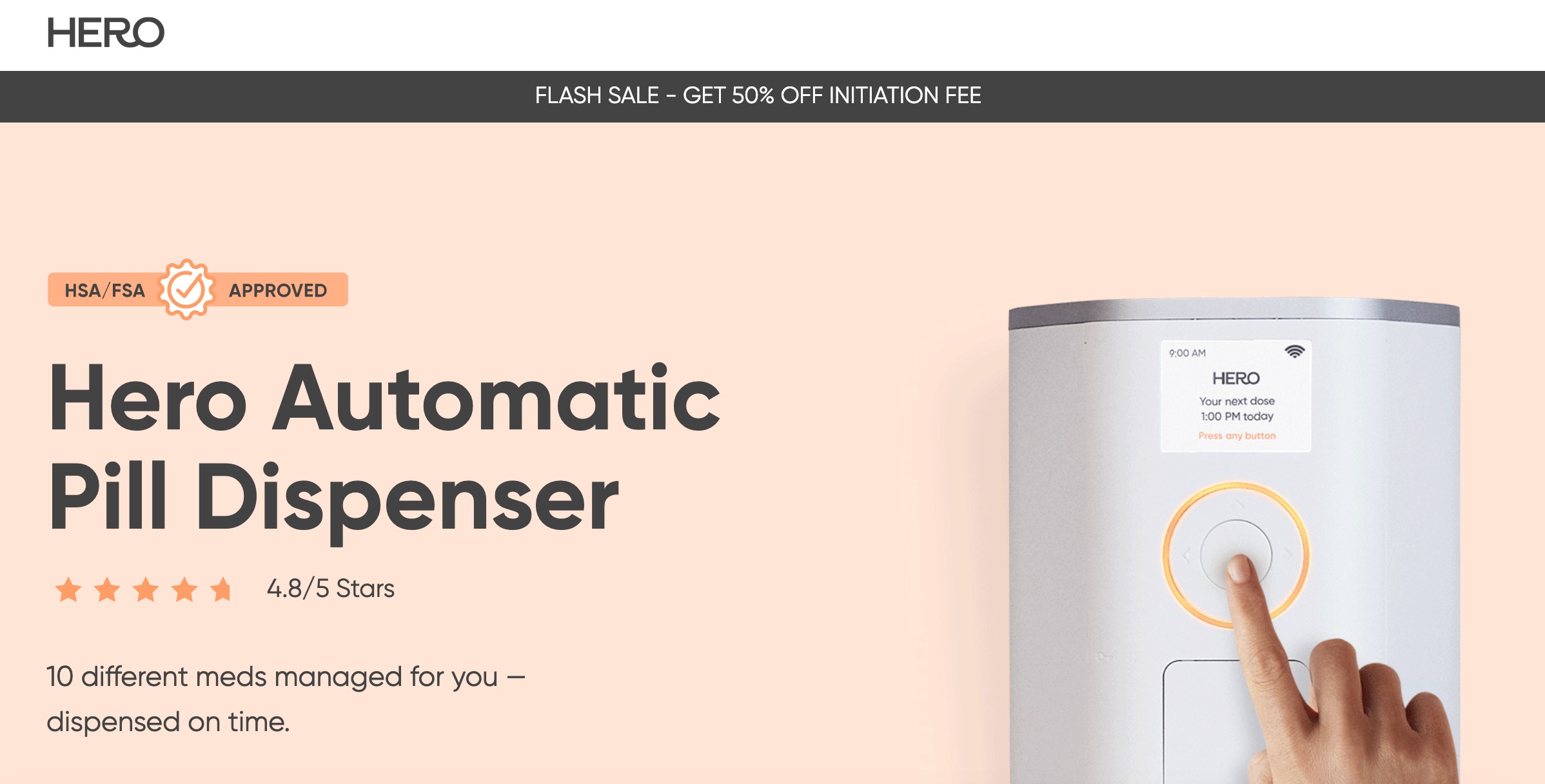Medical Alert Systems | Choosing the Right Medical Alert System | Introduction | How Does it Work? | Products and Services | Pros | Cons | Competition | Customer Reviews
Since the 1970s, medical alert systems have helped give family members and caregivers peace of mind when it comes to their elderly loved ones.
However, when it was first introduced, the system was quite expensive and out of reach for most families.
But, times have changed. Thanks to advances in technology and innovations within the industry, medical alert systems are much more affordable than they once were.
One thing that hasn’t changed is the principles that drove the invention, namely, a system to help ensure the well-being and safety of senior citizens who are living on their own.
As more and more senior citizens are living on their own in their own homes or communities, the demand for high-quality medical alert systems has continued to rise.
This demand has also brought tons of options to the medical alert system market. Choosing the right system can be a daunting task.
LifeFone is one option that’s been around since the beginning, in 1976. Using the latest technology, they seek to bring quality and value to their customers.
In this review, we’ll take an honest look at this medical alert system company, but first, a quick brief to get you up to speed on what you need to know about medical alert systems.
Medical Alert Systems
The first medical alert system was created in the early 1970s by Wilhelm Hormann. Originally, the systems were created to transmit biomedical data for ambulatory and non-ambulatory care.
The designs have changed a lot since then and technology has certainly helped the system’s effectiveness.
But, the goal remains the same: Get help quickly where it’s needed.
Medical alert systems provide emergency monitoring for senior citizens in the event of a fall or medical emergency.
They want to provide a way to get immediate access to assistance when these events happen.
Falls are one of the most dangerous medical emergencies among the elderly (65 and older).
In fact, the CDC reports that 3 million elderly persons are treated in emergency departments every year from fall injuries — 1 out of 4 elderly people fall each year.
Falls can lead to fractures, head injuries, and other serious medical emergencies. In some cases, it can be fatal.
Time is crucial in these events, which is why medical alert systems are so important.
Choosing the Right Medical Alert System
Medical alert systems can give family members and caregivers some solace when it comes to their aging loved ones who live alone. This type of protection still allows independence.
Generally, most medical alert systems operate in the same way.
Most consist of a wearable device that’s capable of signaling emergency personnel when it’s triggered. They’re monitored 24/7 at various monitoring centers with trained personnel.
Even so, choosing the right one can be overwhelming. Some devices include GPS tracking, others don’t. Some provide fall detection, while others rely on self-push buttons.
Here are some things we recommend to consider when choosing a medical alert system:
- Cellular connectivity – Mobile units can be monitored anywhere cellular service is available; at-home landline only devices can’t.
- Fall detection – Not all medical alert systems provide fall detection; many do but the service usually costs extra.
- GPS tracking – Some devices provide GPS location, a necessary component for those senior citizens that are more independent and on the move.
- Activity tracking and medical monitoring – Some devices offer features like step counters and vital sign (heart rate) monitoring.
- Home security – There are some at-home systems that monitor for fire, smoke, and even carbon monoxide, too.
- Wearable features – Devices are usually wearable. Can they be worn as pendants or bracelets? Can they be worn in the shower?
You get the point. There are so many things to consider when choosing the right medical alert system.
Now, let’s take a look at what LifeFone has to offer.
LifeFone
LifeFone has got a great reputation for being among the top accredited medical alert providers, and it’s recommended by various home health care providers and agencies on aging.
It operates its own response center where it provides 24/7/365 monitoring by Emergency Care Agents — all based in the United States.
We were able to choose from a full line of on-the-go or at-home medical alert systems. Plus, family members and caregivers can opt for additional tools to extend support.
How Does the LifeFone System Work?
The LifeFone medical alert system is similar to a lot of other systems. We found that the process is straightforward:
- Summon help: When we pressed the personal help buttons (whether wearable or wall-mounted), a signal from the base unit was sent to the monitoring station. The same was true if the fall detection was activated.
- Get assistance: LifeFone’s trained care agents determined the need and appropriate course of action, summoning emergency medical care when deemed necessary.
- Get help fast: LifeFone care agents can contact and send over local emergency medical personnel, family members, and caregivers on your behalf depending on the situation.
Available features include:
- Fall detection services
- GPS monitoring capabilities
- 24/7/365 U.S.-based monitoring service
- Base units, both at-home and mobile
- Waterproof wearable devices (pendant or wristwatch-type)
- Spouse monitoring
- Medication reminders
It’s important to note that features varied based on which plan we chose.
LifeFone Products and Services
LifeFone features four distinct products. Additional features and services are also available and we could add them to each of our products for an additional cost.
Products include:
- At-Home Landline for a $24.95 monthly subscription.
- At-Home Cellular for a $30.95 monthly subscription.
- At-Home and On-the-Go for a $36.95 monthly subscription.
- At-Home and On-the-Go, VIP (Voice-in-Pendant) for a $39.95 monthly subscription.
Also, there aren’t any activation fees or upfront device fees on products.
At-Home Landline
LifeFone’s At-Home Landline’s the cheapest alert monitoring option. As the classic landline-based system, it required us to have a working landline connection within our home.
The device included a landline base unit and a help button (pendant or wristband). The wearable help button was waterproof and we could wear it in the shower.
The device features a range of up to 1,300 ft. and boasts a 32-hour backup battery. We could customize response features and set our own Emergency Care Instructions.
It also has a remote phone answering feature to answer incoming calls through the wearable help button.
The device also came with a room temperature sensor, which could send alarms if home temperatures exceeded or fell below the customized settings.
The unit came complete with a built-in, high-output, two-way speaker. It featured an ultra-sensitive microphone for clear communication.
At-Home Landline | LifeFone
At-Home Landline WITH OPTIONAL FALL DETECTION
- Superior range – up to 1,300 ft. with waterproof help button
- Works if you lose power – with 32-hour backup battery
- Personalized Emergency Care Plan – phone, email, and text notifications included
- Room temperature sensor – Sends an alarm if home temperature goes above or below your customized settings
- Can answer incoming calls – Just press your help button when your landline phone rings
Plans start at $24.95/month.
At-Home Cellular
LifeFone’s At-Home Cellular carried all the same features of the At-Home Landline, featuring a device range of up to 1,300 ft., a 32-hour backup battery, and room temperature sensor.
It also featured the same wearable help button options and two-way speaker set-up.
However, the At-Home Cellular device worked off of a cellular network instead of a landline.
The device worked off of LifeFone’s cell coverage, not ours. They use AT&T Nationwide, and the strength of cellular coverage varies by location.
At-Home Cellular | LifeFone
At-Home Cellular WITH OPTIONAL FALL DETECTION
- Superior range – up to 1,300 ft. with waterproof help button
- Works if you lose power – with 32-hour backup battery
- Personalized Emergency Care Plan – phone, email, and text notifications included
- Room temperature sensor – Sends an alarm if home temperature goes above or below your customized settings
- Uses AT&T’s 4G Cellular Network – Works with LifeFone’s cell phone service, not yours
- Medication reminders – Optional this system. Click here to see all caregiver tools.
Plans start at $30.95/month.
At-Home and On-the-Go
LifeFone’s At-Home and On-the-Go system also use AT&T’s 4G cellular network. The at-home base unit featured a range of up to 1,400 ft and a backup battery life of 32 hours.
The mobile base unit was perfect because we’re active and on the go. It boasts a 600-ft. range.
Wearable options and base unit features are the same as the other products.
At-Home and On-the-Go, VIP (Voice-in-Pendant)
LifeFone’s At-Home and On-the-Go, VIP (Voice-in-Pendant) system’s the most expensive option. It doesn’t have a home base unit as featured in the other products.
Instead, it features an all-in-one wearable voice-in-pendant and charging unit. This product was the best option for us on-the-go users and was one of the smallest and lightest complete alert system units we’ve seen.
We could wear it in the shower or bath. It also had a long-lasting battery that could hold a charge up to 30 days. We even got text and email reminders when the battery began to run low.
It used the best cellular coverage in our area, either AT&T’s 4G cellular network or Verizon.
Also, LifeFone’s Device Location Finder, from a mobile app, give authorized family members and caregivers GPS tracking. This had an extra monthly cost.
LifeFone Pros
LifeFone’s services boast some really great benefits. Here’s some of the top pros:
Caregiver Tools
LifeFone provided some really great additions for customers and caregivers like us. Caregiver Tools included medication reminders, activity assurance, daily check-in calls, and GPS location service. These features did come with an additional cost each month.
For example, LifeFone’s well-being service, Daily Check-in Call, costs an additional $19 a month. The GPS location service was $9 a month.
Free Spousal Monitoring
We were able to purchase a second wearable help button device for our spouses for $39.99. The second wearable received monitoring services under the same plan at no additional cost.
LifeFone Cons
There are a few drawbacks that we should mention, but we didn’t find anything too serious.
Fall Detection Not Included
The fall detection service is an add-on feature, but all pendants are equipped for it. This feature costs an additional $5 – 10.
Shipping Fees
Shipping fees may seem inconsequential in the grand scheme of things, but it’s an extra cost that should be factored in. Shipping fees on all products are up to $14.95. We didn’t really mind, considering it was a one-time shipping fee for a long-term product.
- Caregiver Tools
- Free Spousal Monitoring
- Fall Detection Not Included
- Shipping Fees
LifeFone and the Competition
MobileHelp and Medical Guardian are among LifeFones top competitors. Each features very similar services. LifeFone does boast more features than both, especially with its free spousal monitoring and Caregiver Tools. LifeFone also has the upperhand when it comes to customer service. It features both 24/7 monitoring and 24/7 customer service. Monthly costs are comparable for each.
What Are LifeFone Customer’s Saying?
Overall, the customers’ reviews and ratings for LifeFone are overwhelmingly positive.
These speak to the care of their customer service:
Everyone at LifeFone was polite, prompt and professional. Their service was exactly what I needed!
— Elizabeth, 5/5 stars on Trustpilot
Thank you kindly for the care that you gave my father during the time that you monitored him in his needs, your calls were always perfect timing, to anyone wishing to have a family member monitored to bring your family comfort I would highly recommend, again LifeFone Thank You.
— Robin, 5/5 stars on Trustpilot
Bottom Line
At the end of the day, medical alert systems have given caregivers and family members peace of mind when it comes to their aging loved ones. In short, they can save lives.
This testimonial is among one of the most powerful:
I can not tell you how many times LifeFone saved my mom’s life. Mom had low blood sugar multiple times (5-6) and was able to hit the button to get an ambulance to her to help her. My dad who lived with her has dementia and couldn’t always use a phone but they practiced pushing this button and he was also able to use it to call for help a couple of times. Mom fell, and when dad couldn’t help her they pushed the button again. It was the best purchase we ever made and I would highly recommend the service. It was also nice to get the emails/text message of when the battery was low so I could remind my mom that it needed to be charged up. Thank You LifeFone!!
— Vickie, 5/5 stars on Trustpilot
LifeFone’s quality products, superb customer service, and expertise make them stand out as one of the top medical alert system companies today.
Sources:
Medical Alert System & Medical Alarm | LifeFone
Important Facts about Falls | Home and Recreational Safety | CDC
LifeFone’s Mobile Apps | LifeFone
Medical Alert Systems | MobileHelp
Medical Alert Systems & Monitoring Devices | Medical Guardia
Go to Source
Go to Source
Owner, entrepreneur, and health enthusiast.
Chris is one of the Co-Founders of USARx.com. An entrepreneur at heart, Chris has been building and writing in consumer health for over 10 years. In addition to USARx.com, Chris and his Acme Health LLC Brand Team own and operate Pharmacists.org and the USA Rx Pharmacy Discount Card.
Chris has a CFA (Chartered Financial Analyst) designation and is a proud member of the American Medical Writer’s Association (AMWA), the International Society for Medical Publication Professionals (ISMPP), the National Association of Science Writers (NASW), the Council of Science Editors, the Author’s Guild, and the Editorial Freelance Association (EFA).
Our growing team of healthcare experts work everyday to create accurate and informative health content in addition to the keeping you up to date on the latest news and research.
How we built this article:
- Content Process
- Article History
Every piece of content we produce is meticulously crafted and edited based on the four core pillars of our editorial philosophy: (1) building and sustaining trust; (2) upholding the highest journalistic standards; (3) prioritizing accuracy, empathy, and inclusivity; and (4) continuously monitoring and updating our content. These principles ensure that you consistently receive timely, evidence-based information.
Current Version
2024-01-18
Edited By
Chris Riley
2023-11-02
Fact Checked & Reviewed By
Dr. Kishan Patel
2023-08-21
Written By
Chris Riley
VIEW ALL HISTORY +